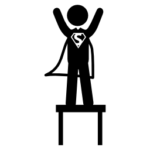After updating the Home Assistant container, I noticed a lot of errors in the log. For example:
ERROR (MainThread) [homeassistant.helpers.event] Error while processing template: Template<template=({{ (iif((states('sensor.s8_power') | float) > 42) ...
~
ValueError: Template error: float got invalid input 'unknown' when rendering template '{{ iif( (states['sensor.t2_temperature'].state | float() ) >= ((states['climate.airco_slaapkamer'].attributes['temperature'] | float()) + (states['input_number.airco_off_delta'].state | float())) ) }}' but no default was specifiedA quick google found this, so basically, don’t use float() but specify a default value, and use float(0) instead in your templates! Change that in \NAS\docker\homeassistant\config\configuration.yaml and any template used in your automations, restart Home Assistant and the errors are gone!
Have a nice day!