really!
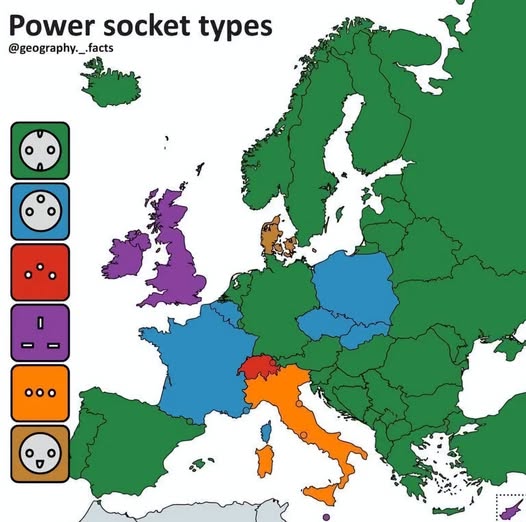

really!
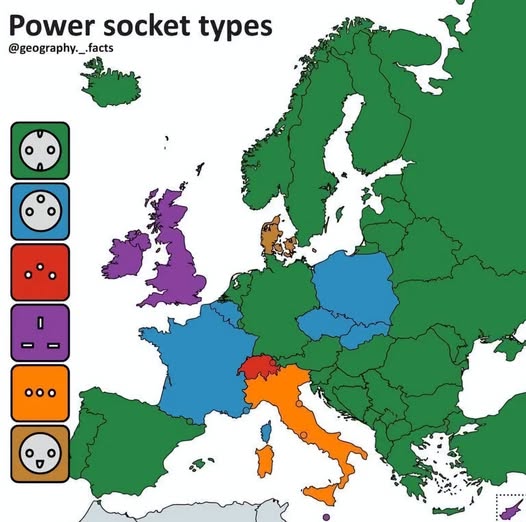

Thank you: reddit
“Just got my pair of ORP2, the standard EQ is too tinny and paper thin.
This is what I’ve landed and now it sounds more full-bodied, clearer with more bass.”
Give this a try:
125Hz: +5
400Hz: +4
1.2kHz: -4
3kHz: -3
10kHz: +3
“I was also surprised at how much better the vocals sounded by dialling down the mids – I read on a review that the mids were quite boosted by default.”
“Just got my pair ~ and immediately tried out this EQ – huge difference. Vocals sound much more natural and they sound much more like a standard pair of headphones now. Thanks!”
dito…
After updating the Home Assistant container, I noticed a lot of errors in the log. For example:
ERROR (MainThread) [homeassistant.helpers.event] Error while processing template: Template<template=({{ (iif((states('sensor.s8_power') | float) > 42) ...
~
ValueError: Template error: float got invalid input 'unknown' when rendering template '{{ iif( (states['sensor.t2_temperature'].state | float() ) >= ((states['climate.airco_slaapkamer'].attributes['temperature'] | float()) + (states['input_number.airco_off_delta'].state | float())) ) }}' but no default was specifiedA quick google found this, so basically, don’t use float() but specify a default value, and use float(0) instead in your templates! Change that in \NAS\docker\homeassistant\config\configuration.yaml and any template used in your automations, restart Home Assistant and the errors are gone!
Have a nice day!
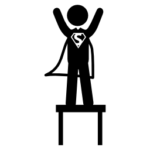
Consider using his plugin by default:
https://wordpress.org/plugins/index-wp-mysql-for-speed/
You only have to run it once, to create better indexing keys on the database tables, which in my eyes should be default in WordPress.
Unbelievable what I see in speed performance so far!
(Found this plugin actually by following the steps in this blog article for a client.)
But wait, there is more!
https://www.plumislandmedia.net/wordpress/performance/optimizing-wordpress-database-servers/
Note to self: https://github.com/Vaskivskyi/ha-asusrouter/issues/993
If you can connect to the container, run pip show asusrouter and confirm that somehow it is not of version 1.21.0
pip show asusrouter
If you can connect to the container, try installing the dependency manually with pip install asusrouter==1.21.0. If you get any errors, post them here, please. Package installation issues might be related to the other custom integrations and their dependencies.
pip install asusrouter==1.21.0

My wifi is not slow at all, but I started getting more and more connection problems from random devices. The solution for me was to replace some wifi devices with zigbee versions.
I started with adding a SMLIGHT SLZB-06 to my network. This is a Zigbee 3.0 to Ethernet USB WiFi Gateway Coordinator with PoE and it works with Home Assistant using ZHA or Zigbee2MQTT.
So I gave it a fixed IP address, and on my NAS, where Home Assistant is running in a Docker container, I installed eclipse-mosquitto and koenkk/zigbee2mqtt. Next I added the SMLIGHT SLZB-06 and MQTT integration in Home Assistant and everything started coming together and working like a charm.
First added devices were temperature and humidity sensors, Sonoff SNZB-02P and SNZB-02D. Next I started adding smart plugs Sonoff S60ZBTPF and IHOMECAM Smart power plugs, replacing my HomeWizard wifi energy sockets.
And guess what? With more devices on zigbee, my wifi is stable again and I get a lot more data out of my smart home!
That’s all folks!
Have a nice day…