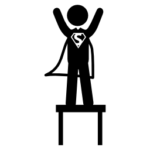Thank you: reddit
“Just got my pair of ORP2, the standard EQ is too tinny and paper thin.
This is what I’ve landed and now it sounds more full-bodied, clearer with more bass.”
Give this a try:
125Hz: +5
400Hz: +4
1.2kHz: -4
3kHz: -3
10kHz: +3
“I was also surprised at how much better the vocals sounded by dialling down the mids – I read on a review that the mids were quite boosted by default.”
“Just got my pair ~ and immediately tried out this EQ – huge difference. Vocals sound much more natural and they sound much more like a standard pair of headphones now. Thanks!”
dito…